Whether you’re a healthcare provider, a financial advisor, or a wellness coach, virtual consultation software can improve the way you connect with clients.
But what exactly makes it so vital? And more importantly, what features should you look for when considering an investment? Let’s break it down.
1. Seamless Integration: The Backbone of Efficiency
You want virtual consultation software that works harmoniously with your current tools—be it your calendar app, customer relationship management (CRM) system, or electronic health records (EHR).
- Integration with Calendar Apps: Time management becomes a breeze when your scheduling software syncs seamlessly with your Google Calendar or Outlook. No more double bookings or missed appointments. This feature ensures everyone knows what’s happening and when.
- Compatibility with CRM Systems: Managing client relationships is no small feat. Automated data entry and real-time updates can save you hours each week. Look for software that talks to your CRM—automatically logging interactions and updating client profiles.
2. Robust Security Measures: Trust is Paramount
In any client-service dynamic, trust is the cornerstone. This means keeping personal information secure. When evaluating virtual consultation software, pay attention to its security features. It’s non-negotiable.
End-to-End Encryption
Just like sending an old-school letter in a sealed envelope rather than a postcard, end-to-end encryption ensures only you and your client can read the messages exchanged during consultations.
Compliance with Laws
Whether it’s GDPR in Europe or HIPAA in the U.S., make sure your software follows these regulations to avoid hefty fines and maintain client trust.
3. User-Friendly Interface: Simplicity is Key
Not all of us are tech-savvy wizards. And even if you are, your clients might not be. A user-friendly interface is crucial for broad adoption and smooth operation.
Buttons should be where you expect them to be. Instructions should be straightforward. The goal is to minimize the learning curve so that neither you nor your clients are left scratching their heads.
Features like screen sharing, file uploads, and note-taking should be easy to find and use. Accessibility goes hand in hand with usability; features shouldn’t be hidden behind complex menus or require multiple steps to access.
4. Advanced Communication Tools: Enhancing Interaction
Advanced tools can make virtual meetings almost as effective as in-person ones.
Crystal-clear video and sound can make all the difference. It’s hard to hold a meaningful consultation if the connection keeps dropping or the image is fuzzy.
Interactive features like virtual whiteboards, annotation capabilities during screen sharing, and live polls can significantly enhance engagement. These tools allow for dynamic interaction that keeps clients involved.
5. Analytics Capabilities: Knowing What Works
Data-driven decisions are always better informed than gut feelings alone. Analytics features in virtual consultation software help you understand what’s working and where there’s room for improvement.
- Performance Metrics: Data on no-show rates, session lengths, and client engagement levels can offer valuable insights. With this data at your fingertips, you can tweak your approach for better results.
- Client Feedback Options: Automated surveys after each consultation can provide instant feedback. Knowing what went well and what didn’t helps you continually refine your service delivery.
To sum up, investing in the right virtual consultation software is pivotal for modern businesses aiming to stay ahead in competitive markets.
From seamless integration to advanced communication tools, each feature plays a significant role in enhancing both user experience and operational efficienc